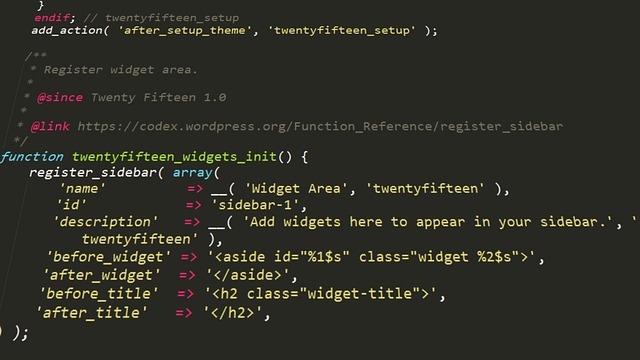Integrating a WordPress chatbot can significantly improve user engagement by providing instant support and interactive experiences. When selecting a chatbot, prioritize its effectiveness in conversation, customization options, and compatibility with your site's existing tools and plugins. The best chatbots feature AI that understands and responds to user queries effectively, coupled with an intuitive management interface that's accessible without deep technical knowledge. They must be privacy-compliant to safeguard user data. A well-chosen WordPress chatbot can foster more meaningful interactions, potentially increasing conversion rates, while also providing valuable insights for personalizing content and services to meet audience needs better.
Among the top options are Tidio Live Chat and Drift, which offer advanced features like real-time messaging with eCommerce integration and conversational marketing tailored to different sales funnel stages, respectively. Tidio is particularly adept at providing immediate assistance and integrates seamlessly with various platforms. Drift's CRM integration offers a comprehensive view of customer interactions and delivers insights to enhance marketing and sales strategies. Both chatbots are highly customizable and adaptable to different WordPress site needs, making them invaluable for improving customer service and engagement levels.
For those considering a chatbot for their WordPress site, opt for user-friendly plugins like WP-Chatbot for Facebook Messenger or Tidio Chat. Post-installation, configure and train your chatbot to handle FAQs, guide users through the sales process, and offer instant help. Personalize interactions according to your brand's tone, test thoroughly for accuracy in responses, and utilize AI capabilities for continuous learning and improvement. Regular maintenance is crucial to ensure your chatbot remains effective in engaging users, driving sales, and adapting to changing customer needs.
Exploring the dynamic realm of digital communication, this article delves into the transformative impact of WordPress chatbots. Known for their efficiency in streamlining interactions and boosting user engagement, these AI-driven assistants are reshaping customer service paradigms across websites. We’ll uncover the top WordPress chatbots that enhance user experience, compare their robust features, integrations, and performance, and guide you through implementing a chatbot to elevate your site’s effectiveness in customer service and sales. Join us as we navigate the world of chatbot WordPress solutions, where efficiency meets innovation.
- Unveiling the Top WordPress Chatbots for Enhanced User Engagement
- Comparing leading WordPress chatbots: Features, Integrations, and Performance
- Implementing a WordPress Chatbot: Step-by-Step Guide to Boosting Customer Service and Sales
Unveiling the Top WordPress Chatbots for Enhanced User Engagement

Incorporating a WordPress chatbot can significantly elevate user engagement on your website, providing visitors with immediate assistance and an enhanced interactive experience. The top WordPress chatbots are designed to integrate seamlessly into your site, offering a range of features from answering frequently asked questions to guiding users through complex workflows. These advanced AI-driven tools not only save time for both the site owner and the user but also collect valuable data that can be used to tailor content and services to the needs of your audience. When selecting a chatbot for your WordPress site, consider the conversational capabilities, customization options, and ease of integration with other tools and plugins you use. The best chatbots for WordPress are not just about automation; they’re about creating meaningful interactions that keep users engaged and returning to your site.
With the proliferation of WordPress chatbots, discerning which one suits your needs can be a challenge. The most effective chatbots offer a balance between human-like conversation flows and the ability to handle multiple queries simultaneously. They should also come with user-friendly interfaces that allow you to manage conversations without technical expertise. Additionally, opt for chatbots that are regularly updated to comply with privacy regulations and adapt to evolving conversational trends. By choosing a robust WordPress chatbot, your website can provide a personalized experience to every visitor, fostering engagement and potentially increasing conversion rates.
Comparing leading WordPress chatbots: Features, Integrations, and Performance

When integrating a chatbot into your WordPress site, it’s crucial to consider the bot’s features, integration capabilities, and performance metrics. Leading WordPress chatbots like Tidio Live Chat and Drift offer robust solutions that can enhance user engagement and streamline customer support. Tidio, for instance, provides real-time messaging and a seamless integration with various eCommerce platforms, ensuring customers receive immediate assistance directly from the website. Its AI-driven chatbot can handle frequently asked questions, providing instant responses to common queries, thereby reducing the response time and improving overall user experience.
Drift’s WordPress chatbot, on the other hand, offers conversational marketing capabilities that align with sales funnel stages, enabling businesses to convert leads more efficiently. It integrates with CRM systems like HubSpot, allowing for a unified view of customer interactions across different channels. Drift’s performance is bolstered by its ability to analyze user behavior and provide insights that can inform marketing strategies and improve sales conversions. Both chatbots offer customizable chatbot workflows that cater to the unique needs of your website, making them indispensable tools for WordPress sites aiming to elevate their customer service and engagement levels.
Implementing a WordPress Chatbot: Step-by-Step Guide to Boosting Customer Service and Sales
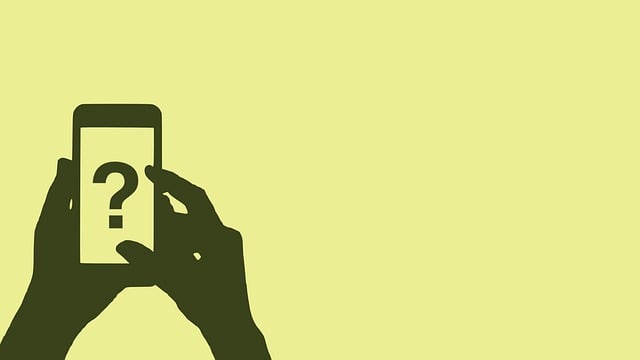
Integrating a WordPress chatbot into your website can significantly enhance customer service and sales operations. The process begins with selecting the right chatbot plugin for your WordPress site, considering options like WP-Chatbot for Facebook Messenger or Tidio Chat, both of which offer seamless integration and customization to suit your needs. Once you’ve chosen a plugin, install it on your website. During installation, configure the chatbot settings to align with your customer service goals. You can program the bot to handle frequently asked questions, guide users through your sales funnel, or provide instant support.
After installation, proceed to train your chatbot. This involves setting up responses to common queries and ensuring the chatbot can navigate users efficiently towards their desired outcomes. Utilize the plugin’s dashboard to craft responses that are helpful, personable, and reflective of your brand’s voice. Test the chatbot thoroughly to ensure it responds accurately to various inputs. Advanced chatbots come with AI capabilities that allow them to learn from interactions and improve over time. Monitor the chatbot’s performance and make adjustments as necessary to optimize its efficiency. By doing so, you can provide a proactive customer service experience, resolve issues swiftly, and potentially increase sales conversions through upselling or cross-selling strategies within the chat interface. Regular updates and maintenance will keep your WordPress chatbot effective in adapting to customer needs and enhancing user engagement on your site.
In conclusion, integrating a WordPress chatbot is a strategic move for businesses aiming to elevate their customer service and sales performance. The top WordPress chatbots offer robust features, seamless integrations, and reliable performance that can significantly enhance user engagement. By following the step-by-step guide outlined in this article, you can effectively deploy a chatbot tailored to your specific needs. With the right chatbot, your WordPress site can provide instant support, answer FAQs, and even drive sales, all contributing to a more interactive and satisfying user experience. As the demand for efficient customer interactions continues to rise, incorporating a chatbot into your WordPress platform is not just an advantage but a necessity in today’s digital landscape.