Integrating an AI chatbot into a WordPress site can significantly improve user experience by providing instant, conversational assistance, effectively handling customer service and FAQs, and capturing leads. The process of adding a chatbot is made accessible through plugins like WP-Chatbot or ChatBot for WordPress, which can be linked to AI platforms for advanced conversational capabilities. For those seeking more customization, developers can create tailored integrations using the WordPress REST API with AI services such as OpenAI's GPT-3 or IBM Watson Assistant. These chatbots not only offer personalized interactions but also collect user data to inform better content and marketing strategies, potentially increasing engagement and retention on your site. Regular updates with the latest AI advancements ensure that WordPress sites remain at the cutting edge of user engagement, offering dynamic and responsive experiences. By carefully selecting a chatbot plugin for your specific needs, optimizing its performance through testing and analytics, and strategically placing it for maximum impact, you can enhance user satisfaction and achieve higher conversion rates on your WordPress platform.
exploring the dynamic integration of AI chatbots within WordPress environments, this article delves into the transformative potential they hold for enhancing user interaction and engagement. We’ll navigate through the process of incorporating these intelligent tools, highlighting the most effective plugins and features that cater to WordPress users. By following best practices for deployment and optimization, your website can reap the benefits of seamless chatbot integration, offering personalized support and improving overall performance. Join us as we chart the intersection of AI and WordPress, where user experiences are elevated through smart, responsive chatbot interactions.
- Integrating AI Chatbots into Your WordPress Site: A Comprehensive Guide
- Enhancing User Engagement with Customizable Chatbot Features and Plugins for WordPress Users
- Best Practices for Deploying and Optimizing Chatbot Performance on WordPress Platforms
Integrating AI Chatbots into Your WordPress Site: A Comprehensive Guide

Integrating an AI chatbot into your WordPress site can significantly enhance user engagement and experience by providing immediate, interactive support. Chatbots are programmed to understand and respond to a range of queries, making them invaluable for customer service, FAQ management, and lead generation. They can be customized to align with your brand’s voice and tailored to handle specific tasks, ensuring they serve as a seamless extension of your customer support team.
To implement a chatbot on your WordPress site, you have several options. Plugins like WP-Chatbot or ChatBot for WordPress offer straightforward solutions, allowing you to set up a basic chatbot without needing extensive coding knowledge. These plugins can integrate with popular AI platforms, such as Dialogflow or Microsoft Bot Framework, enabling you to define conversational paths and responses. For a more sophisticated setup, developers can leverage the WordPress REST API to create custom integrations with advanced AI services like OpenAI’s GPT-3 or IBM Watson Assistant. This approach provides greater flexibility and control over the chatbot’s behavior and capabilities, ensuring it can handle complex queries and provide nuanced responses that improve user satisfaction and retention on your site. Regardless of the method you choose, integrating a chatbot into your WordPress site is a step towards modernizing customer interactions and leveraging AI to drive engagement and growth for your online presence.
Enhancing User Engagement with Customizable Chatbot Features and Plugins for WordPress Users

Incorporating a sophisticated AI chatbot into your WordPress site can significantly enhance user engagement by providing instant, interactive support and personalized experiences. With the integration of chatbot plugins like WP-Chatbot for Facebook Messenger or Tidio Live Chat, WordPress users can automate responses to common queries, guiding visitors through their journey on the site seamlessly. These AI-powered tools not only answer questions but also offer proactive assistance, ensuring users find what they need without delay. The customizable nature of these chatbot features allows for a tailored approach to user interaction, reflecting the unique needs and preferences of your audience. By setting up conversational flows and utilizing natural language processing capabilities, WordPress sites can mimic a human-like interaction that resonates with users, fostering a deeper connection and encouraging longer site visits. Additionally, these chatbots can be integrated with various CRM systems to gather valuable user data, enabling better-targeted content and more effective marketing strategies, ultimately driving higher engagement rates.
Furthermore, the versatility of WordPress as a platform means that chatbot functionalities can be expanded or modified to suit evolving user demands and business goals. Plugins like Chatbot for WordPress by MobileMonkey offer advanced features such as lead generation, e-commerce assistance, and marketing automation. These tools are designed to work within the WordPress ecosystem, providing a cohesive experience that aligns with the site’s design and purpose. By continuously updating these chatbot plugins and leveraging AI advancements, WordPress users can maintain an edge in user engagement, ensuring their sites remain dynamic and responsive to visitor needs. The integration of AI chatbots is not just a trend but a strategic investment in enhancing user experience, driving traffic, and increasing conversion rates on WordPress websites.
Best Practices for Deploying and Optimizing Chatbot Performance on WordPress Platforms
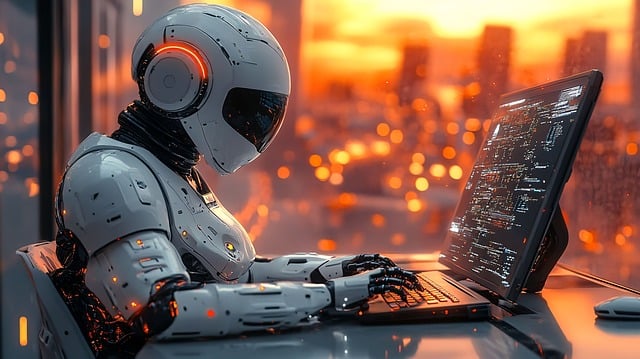
When integrating a chatbot into your WordPress site, it’s crucial to prioritize performance and user engagement. To ensure that your chatbot wordpress deployment is successful, start by selecting a reliable chatbot plugin that aligns with your specific needs and offers customization options to tailor the chatbot to your website’s visitor interactions. Once implemented, regularly test and monitor the chatbot’s conversations and responses to refine its capabilities. This iterative process will help you identify areas for improvement, enabling you to fine-tune the chatbot’s scripts and responses for better accuracy and user satisfaction.
Furthermore, optimize your chatbot by incorporating it strategically across your WordPress site, particularly on pages with high traffic or where visitors commonly have questions. Use analytics tools to track the performance of your chatbot wordpress integration, monitoring metrics such as engagement rates, resolution times, and user satisfaction scores. Utilizing this data allows for informed adjustments to improve interaction quality and effectiveness. Additionally, ensure that your chatbot is mobile-responsive and accessible, considering the diverse ways users may interact with your website. By adhering to these best practices, you can enhance your chatbot’s performance and provide a seamless experience for visitors on your WordPress platform.
Incorporating an AI chatbot into your WordPress site can significantly elevate user engagement and streamline interactions, transforming the digital experience for both site visitors and administrators alike. With the insights and guidance provided in this article on integrating chatbots, customizing features, and optimizing performance, you are now well-equipped to harness the full potential of chatbot technology within your WordPress environment. By following the best practices outlined, your WordPress site can reap the benefits of AI-driven communication, enhancing customer service, boosting conversion rates, and providing a more dynamic user experience. Embrace the power of chatbot WordPress integration to stay ahead in the digital landscape.
