Shopify chatbots are gaining popularity as a powerful tool to enhance customer experience and drive sales, offering 24/7 support, prompt query answers, product recommendations, and guidance through the buying process. To select the best chatbot for Shopify, focus on platforms with seamless integration, NLP for understanding queries, automated responses, flexible conversation paths, and advanced analytics for insights into customer behavior and campaign performance. Setting up a Shopify chatbot involves choosing a platform like Chatfuel, ManyChat, or MobileMonkey, integrating it with your store, testing accuracy, and tailoring conversational flows to map out product-related inquiries and checkout assistance scenarios. Continuous optimization based on gathered insights ensures a seamless shopping experience, maximizing customer satisfaction and engagement.
Looking to elevate your Shopify store with the power of automation? Building a Shopify chatbot can significantly enhance customer engagement, provide 24/7 support, and drive sales. This comprehensive guide explores everything you need to know about Shopify chatbots, from understanding their role and benefits to choosing the best platform, setting up your bot, designing effective conversational flows, and optimizing for success. Discover how to implement a top-tier chatbot that elevates your online retail experience, making your store stand out as the go-to destination for shoppers seeking the best chatbot for Shopify.
- Understanding Shopify Chatbots: Their Role and Benefits
- Choosing the Best Chatbot Platform for Your Shopify Store
- Setting Up a Shopify Chatbot: A Step-by-Step Guide
- Designing Conversational Flows: Creating Effective Responses
- Optimizing and Testing Your Shopify Chatbot for Success
Understanding Shopify Chatbots: Their Role and Benefits

Shopify chatbots are an increasingly popular tool for businesses looking to enhance their online store’s customer experience. These automated conversational agents play a pivotal role in engaging with shoppers, providing immediate assistance, and driving sales. By integrating a well-designed chatbot, Shopify merchants can offer 24/7 support, answer frequently asked questions, guide customers through the purchasing process, and even make personalized product recommendations.
The benefits of implementing a Shopify chatbot are vast. They improve customer satisfaction by reducing response times and ensuring quick issue resolution. Chatbots can also collect valuable customer data, helping businesses gain deeper insights into their target audience’s preferences and behaviors. Moreover, these intelligent assistants can increase sales conversion rates by upselling and cross-selling products in real time, making them an indispensable asset for any e-commerce business seeking to stand out in a competitive market, especially when considering the best chatbot for Shopify options available.
Choosing the Best Chatbot Platform for Your Shopify Store
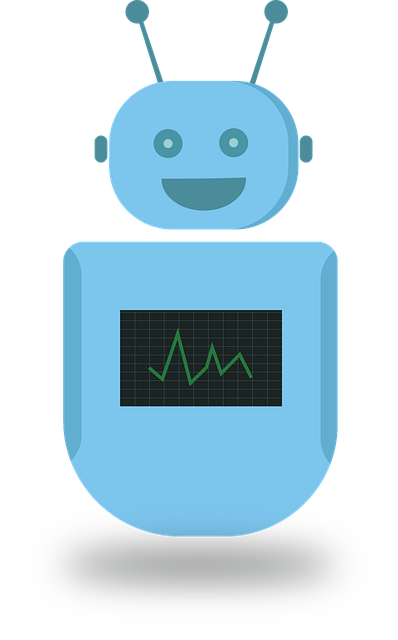
Selecting the ideal chatbot platform is a pivotal step in enhancing your Shopify store’s customer engagement and sales potential. When considering options, prioritize platforms that seamlessly integrate with Shopify, offering easy setup and real-time data synchronization. This ensures your chatbot can access customer information, product details, and order status, enabling personalized interactions.
The best chatbot for Shopify is one that caters to both technical capabilities and business needs. Look for features such as natural language processing (NLP) for understanding customer queries, automated response generation, and the ability to handle multiple conversation paths. Advanced platforms might also offer analytics and reporting, providing insights into customer behavior and campaign performance, which can be crucial in refining your chatbot’s effectiveness over time.
Setting Up a Shopify Chatbot: A Step-by-Step Guide

Setting up a Shopify chatbot is an easy and effective way to enhance your online store’s customer experience. The first step is to choose the best chatbot for Shopify, which aligns with your business needs and target audience. There are numerous options available, each offering unique features and benefits, such as 24/7 availability, personalized product recommendations, and seamless order tracking. Popular choices include Chatfuel, ManyChat, and MobileMonkey—all known for their user-friendly interfaces and robust capabilities.
Once you’ve selected your preferred chatbot platform, integrate it with your Shopify store. This process typically involves connecting your Shopify account and customizing the chatbot’s appearance to match your brand identity. Follow the platform’s step-by-step guide to ensure a smooth setup. Test the chatbot thoroughly before launching to ensure it functions correctly and provides accurate responses. By following these simple steps, you’ll have a powerful tool at your disposal to engage with customers, answer queries, and drive sales on your Shopify store.
Designing Conversational Flows: Creating Effective Responses

Designing Conversational Flows plays a pivotal role in creating an effective Shopify chatbot. The first step is to outline the customer journey and identify potential questions or issues they might have. This involves mapping out different paths, from product inquiries to checkout assistance. Each path should be divided into stages, with corresponding responses tailored to address specific needs.
The key to crafting effective responses lies in balancing automation with personalization. While automated responses can handle routine queries swiftly, incorporating dynamic elements like product recommendations or contextual information enhances the conversation’s natural flow. Using tools and platforms designed for the best chatbot for Shopify allows developers to create sophisticated yet intuitive conversational flows that not only guide users but also foster a sense of connection, ultimately driving conversions and improving customer satisfaction.
Optimizing and Testing Your Shopify Chatbot for Success

After developing your Shopify chatbot, optimizing and testing are crucial steps to ensure its success. Integrating the best chatbot for Shopify means going beyond initial setup. Tailor your chatbot’s responses to provide accurate, relevant, and helpful information to customers. Regularly update its database with new products, promotions, or changes in store policies. Personalize interactions by leveraging customer data while maintaining privacy standards.
Testing involves simulating various user scenarios, from simple queries to complex issues. Use tools provided by Shopify or third-party apps to assess response accuracy, loading times, and overall user experience. Monitor engagement metrics like chat volume, resolution rates, and customer satisfaction scores. Continuously refine your chatbot based on insights gathered during testing to deliver a seamless shopping journey for your customers.
Building a Shopify chatbot is a strategic move to enhance customer engagement and boost sales. By choosing the right platform, like many of the best chatbots for Shopify mentioned in this guide, and following a structured setup process, you can create an AI assistant tailored to your store’s needs. Effective conversational flows and ongoing optimization ensure your chatbot provides valuable assistance to shoppers, leaving a positive and lasting impression.
