WordPress plugins for chatbot integration have gained immense popularity due to their ability to enhance user engagement and provide instant customer support. These tools, easily accessible with just a few clicks, allow businesses to add sophisticated chatbots to their sites, whether powered by WooCommerce or not. Customizable features ensure brands can tailor chatbot behavior and responses to meet unique needs, from simple chat widgets to complex AI-driven assistants. Integrating chatbots into WordPress and WooCommerce platforms offers significant advantages, improving customer experience and business efficiency. Plugins with Natural Language Processing (NLP) capabilities facilitate human-like conversations, while integration with WooCommerce enables seamless product interactions. Choosing plugins supporting multiple chat channels and user-friendly interfaces further enhances reach and satisfaction.
Chatbots are transforming the way we interact with websites, offering enhanced customer engagement and support. For WordPress users, particularly those leveraging WooCommerce, integrating a chatbot can significantly boost online sales and user experience. This article delves into the world of chatbots for WordPress and WooCommerce, exploring benefits, key features to seek in plugins, implementation best practices, and more. Discover how the right chatbot plugin can revolutionize your website’s interaction and sales capabilities.
- Understanding Chatbots and Their Benefits for WordPress Sites
- Exploring WordPress Plugins for Chatbot Integration
- Advantages of Using Chatbots with WooCommerce
- Key Features to Look For in a WordPress Chatbot Plugin
- Implementation and Best Practices for Effective Chatbot Use
Understanding Chatbots and Their Benefits for WordPress Sites

Chatbots have become an increasingly popular way to enhance user engagement and improve customer service on websites, and WordPress sites are no exception. A WordPress plugin chatbot is a digital assistant that can automate conversations with site visitors, providing instant support and personalized interactions. These chatbots use artificial intelligence to understand and respond to user queries in natural language, making them an effective tool for various businesses.
By integrating a chatbot into your WordPress or WooCommerce site, you can offer 24/7 customer support, answer frequently asked questions, assist with product recommendations, and even process simple transactions. This not only improves the overall user experience but also allows business owners to save time and resources by automating repetitive tasks. Additionally, chatbots can collect valuable customer data, providing insights that can be used for targeted marketing strategies.
Exploring WordPress Plugins for Chatbot Integration

WordPress, being one of the most popular content management systems, offers a vast ecosystem of plugins to enhance website functionality. Among these, WordPress plugins for chatbot integration have gained significant traction in recent times. These tools enable businesses to implement intelligent and interactive chatbots on their websites, improving user engagement and providing instant customer support.
With just a few clicks, you can add a sophisticated chatbot to your WordPress site, whether it’s powered by WooCommerce or not. These plugins often come with customizable features, allowing you to tailor the chatbot’s behavior and responses to match your brand and industry. Whether you’re looking for a simple chat widget or a complex AI-driven assistant, there’s a WordPress plugin chatbot solution available to meet your needs.
Advantages of Using Chatbots with WooCommerce

Integrating chatbots into your WordPress and WooCommerce platform offers numerous benefits, enhancing both customer experience and business efficiency. One of the key advantages is improved customer support; chatbots can handle a high volume of simple to moderately complex queries, providing instant responses and reducing response times for shoppers. This not only boosts customer satisfaction but also frees up time for human agents to focus on more intricate issues.
Additionally, these intelligent assistants can personalize shopping experiences through conversational interactions. By gathering user data and preferences, chatbots can offer product recommendations, guide users through the checkout process, and even provide post-purchase support, creating a more engaging and tailored experience for each visitor. This level of interaction can significantly increase conversion rates and foster stronger customer loyalty.
Key Features to Look For in a WordPress Chatbot Plugin

When choosing a WordPress chatbot plugin, there are several key features to consider that will directly impact your website’s user experience and business outcomes. Firstly, look for plugins that offer natural language processing (NLP) capabilities, enabling your chatbot to understand and respond to customer queries in human-like conversations. Advanced NLP ensures your chatbot can handle complex questions and provide accurate answers, enhancing visitor satisfaction.
Secondly, integration with WooCommerce is vital for e-commerce sites. A seamless WordPress plugin chatbot should allow visitors to browse products, check out, and even receive personalized product recommendations, all without leaving the chat interface. Additionally, consider plugins that support multiple chat channels—including Facebook Messenger, WhatsApp, and your website’s in-app chat—to expand your customer reach. Look for user-friendly interfaces both for administrators and end-users, ensuring quick setup and intuitive conversation management.
Implementation and Best Practices for Effective Chatbot Use
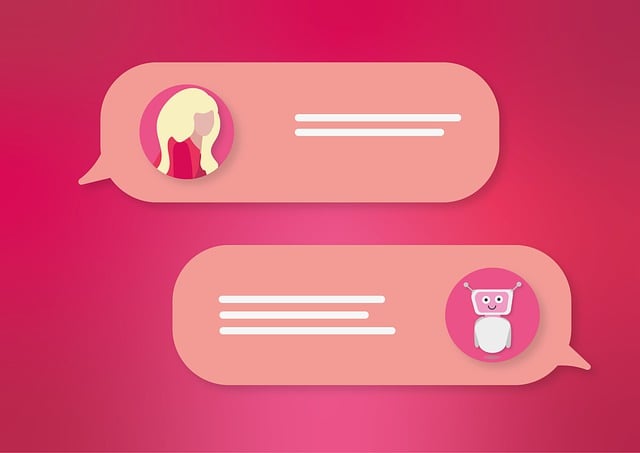
The implementation of a WordPress plugin chatbot is a straightforward process, often requiring minimal technical expertise. Many plugins offer intuitive interfaces that guide users through setup, allowing them to customize conversation flows and integrate with WooCommerce stores effortlessly. Once installed, best practices dictate defining clear objectives for the chatbot’s role in enhancing customer service. Whether it’s providing quick product recommendations or handling basic inquiries, setting specific goals ensures the chatbot stays focused and effective.
For optimal performance, regularly review and refine chatbot conversations based on user interactions. Analyzing common queries and feedback can help identify areas where the chatbot excels or falls short. Regular updates ensure the chatbot remains relevant and aligned with customer needs. Additionally, integrating multimedia elements like images or videos into chatbot interactions can significantly boost engagement, making the experience more dynamic and intuitive for WordPress and WooCommerce users.
