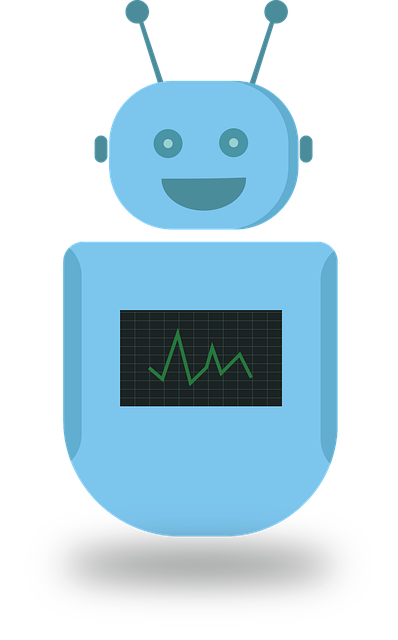Looking to elevate your WordPress site’s support with cutting-edge technology? Discover the power of WordPress chatbots! This comprehensive guide explores how these AI-driven tools can transform customer interactions. From understanding the fundamentals and benefits to integrating, designing, and optimizing your chatbot, we’ve got you covered. Unleash the potential of a WordPress chatbot today and watch your site’s support capabilities flourish.
- Understanding WordPress Chatbots: Benefits and Types
- Integrating a Chatbot into Your WordPress Website
- Best Practices for Designing Effective WordPress Support Chatbots
- Measuring Success: Tracking and Optimizing Chatbot Performance on WordPress
Understanding WordPress Chatbots: Benefits and Types

Chatbots powered by WordPress are transforming customer support by offering instant, 24/7 assistance directly on websites. These AI-driven tools use natural language processing to understand user queries and respond accordingly, enhancing visitor experiences and reducing response times. By integrating a chatbot into your WordPress site, you can expect improved efficiency, cost savings, and better engagement with your audience.
WordPress chatbots come in various types, from simple rule-based systems that provide pre-defined answers to advanced machine learning models capable of handling complex conversations. Rule-based chatbots are ideal for straightforward customer service tasks, while AI-powered options excel at understanding nuances and context. Both solutions offer benefits, catering to different business needs and budgets. They contribute to a more personalized, efficient support system, ultimately driving higher client satisfaction.
Integrating a Chatbot into Your WordPress Website

Integrating a chatbot into your WordPress website is a seamless and increasingly popular way to enhance customer support and user experience. With a range of chatbot plugins available, you can easily add this functionality to your site, ensuring round-the-clock assistance for your visitors. These chatbots are designed to understand and respond to natural language queries, providing quick solutions or directing users to relevant resources.
The process involves selecting a suitable chatbot plugin that aligns with your website’s needs, whether it’s for simple FAQ responses or more complex issue resolution. Once installed, customization options allow you to tailor the chatbot’s appearance and behavior to match your brand. This includes setting up greetings, defining conversation flows, and programming specific responses. Many plugins offer intuitive interfaces and drag-and-drop builders, making the setup process straightforward even without coding knowledge.
Best Practices for Designing Effective WordPress Support Chatbots
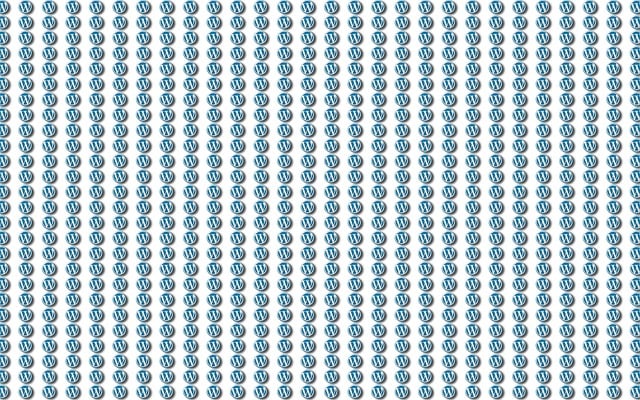
When designing a WordPress support chatbot, it’s essential to adopt best practices that ensure its effectiveness and user-friendliness. First, personalize the chatbot’s interactions to create a human-like experience. Use greetings, names, and context-aware responses to make users feel valued and understood. This can significantly enhance customer satisfaction.
Second, integrate knowledge bases and FAQ sections seamlessly into the chatbot’s conversation flow. By enabling the bot to access and reference pre-existing information, you reduce response times and improve accuracy. Regularly update these resources to match your website’s latest content, ensuring users receive up-to-date support.
Measuring Success: Tracking and Optimizing Chatbot Performance on WordPress

Measuring success is a critical aspect of integrating a chatbot into your WordPress website. Tracking and optimizing chatbot performance allows you to understand user interactions, identify areas for improvement, and ensure the chatbot provides valuable support. Key metrics to monitor include conversation volume, response accuracy, and customer satisfaction scores.
By analyzing these metrics, you can fine-tune chatbot algorithms, enhance conversational flow, and personalize responses to better meet user needs. Regular performance reviews enable you to make data-driven adjustments, ensuring your WordPress chatbot remains effective in delivering timely and accurate support throughout the user journey.
WordPress chatbots are transforming online support, offering immediate assistance to visitors through automated interactions. By integrating these intelligent tools into your website, you can enhance user experiences, reduce response times, and improve customer satisfaction. Through strategic design and performance tracking, you can optimize your WordPress chatbot for maximum efficiency, ensuring it becomes a valuable asset in providing 24/7 support and driving business growth.