Shopify AI chatbots are transforming customer support with advanced AI and NLP, offering 24/7 service, instant query resolution, and improved accuracy through learning. Key features include context awareness, multi-language support, and seamless Shopify integration. To implement, assess customer needs, choose a compatible app from the Shopify App Store, configure it, train using sample conversations, integrate across channels, monitor performance, and refine knowledge base based on real interactions. Set clear goals like handling FAQs or guiding checkouts, train with diverse queries and product data, monitor performance using Shopify analytics, and implement active learning to continuously update the chatbot's understanding.
Looking to boost your Shopify store’s customer support? Discover the power of AI chatbots, designed to revolutionize online shopping experiences. This comprehensive guide explores how Shopify AI chatbots can handle queries, provide 24/7 assistance, and drive sales. From understanding key features to implementing best practices, we’ll show you how these virtual assistants can transform your e-commerce business. Learn to optimize your Shopify customer support chatbot for maximum efficiency and enhanced customer satisfaction.
- Understanding Shopify AI Chatbots: Benefits and Features
- Implementing Shopify AI Chatbot: Step-by-Step Guide
- Best Practices for Optimizing Your Shopify Customer Support Chatbot
Understanding Shopify AI Chatbots: Benefits and Features
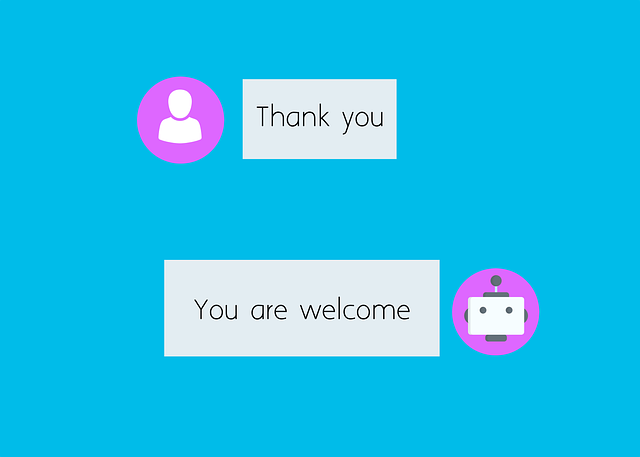
Shopify AI chatbots are transforming customer support, offering businesses an efficient and cost-effective solution to handle client inquiries. These intelligent virtual assistants leverage advanced artificial intelligence and natural language processing (NLP) to understand and respond to customer questions in real time. By integrating a Shopify AI chatbot on your website or within the Shopify platform, you can provide 24/7 support, instantly address common queries, and free up human agents to focus on more complex issues.
The benefits of Shopify AI chatbots are numerous. They enhance customer satisfaction by delivering immediate responses, reducing wait times, and ensuring round-the-clock availability. These chatbots can handle a high volume of conversations simultaneously, making them ideal for peak shopping periods or sales events. Additionally, they learn from each interaction, continuously improving their accuracy and ability to provide personalized recommendations. Features like context awareness, multi-language support, and seamless integration with Shopify’s e-commerce ecosystem make these AI chatbots a powerful tool for any online retailer looking to elevate their customer service game.
Implementing Shopify AI Chatbot: Step-by-Step Guide

Implementing a Shopify AI Chatbot is a strategic move for any e-commerce business aiming to enhance customer experience and streamline support processes. Here’s a step-by-step guide to help you integrate this powerful tool:
1. Assess Your Needs: Begin by understanding your customers’ most frequent queries and pain points. Identify areas where a chatbot can provide instant assistance, such as product inquiries, order tracking, or basic troubleshooting. This step ensures your AI Chatbot is tailored to address real customer needs.
2. Choose a Shopify-Compatible Solution: Explore the Shopify App Store for various AI Chatbot applications designed specifically for Shopify platforms. Look for options that offer natural language processing (NLP) capabilities and easy integration with your existing store setup. Popular choices include solutions known for their advanced features and user-friendly interfaces, ensuring a seamless implementation process.
3. Install and Configure: Once you’ve selected an app, install it on your Shopify store. Follow the vendor’s instructions for configuration, which may involve setting up chatbot profiles, training them with relevant data, and personalizing responses to match your brand voice. This step is crucial for ensuring your chatbot delivers accurate and contextually appropriate answers.
4. Train and Test: After installation, train your AI Chatbot using sample conversations and frequently asked questions. Provide diverse scenarios to enable the bot to understand a wide range of customer interactions. Test exhaustively within the app’s simulation environment to identify and rectify any response inaccuracies or gaps in its knowledge base.
5. Integrate with Customer Channels: Configure your chatbot to appear on key customer touchpoints, such as your website’s live chat, social media messaging platforms (Facebook Messenger, WhatsApp), or even SMS channels. This multi-channel presence ensures that customers can access support through their preferred communication method.
6. Monitor and Refine: Regularly monitor chatbot performance using analytics tools provided by the app. Track key metrics like response accuracy, customer satisfaction ratings, and conversion rates. Continuously refine your chatbot’s knowledge base and training data based on real-world interactions to enhance its intelligence and effectiveness over time.
Best Practices for Optimizing Your Shopify Customer Support Chatbot
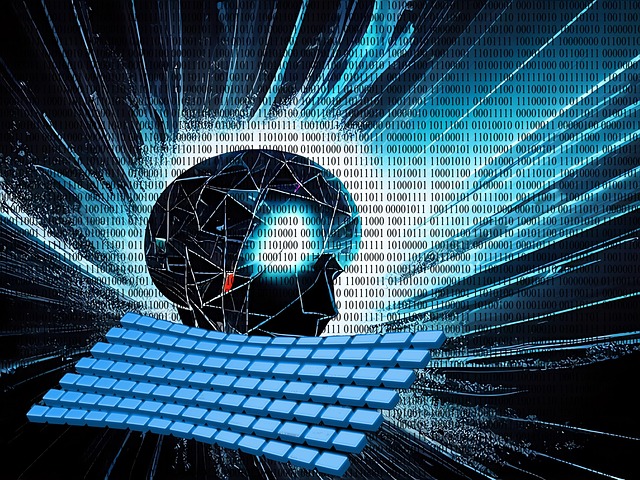
To optimize your Shopify AI chatbot, start by defining clear goals and intents. Understand what tasks you want the chatbot to handle, such as answering frequently asked questions, guiding customers through checkout processes, or providing product recommendations. Train the chatbot with a diverse dataset of customer queries and relevant product information from your Shopify store. This ensures it can understand and respond accurately to a wide range of user inputs.
Regularly monitor and analyze chatbot performance using analytics tools provided by Shopify or third-party integrations. Keep an eye on key metrics like conversation volume, average response time, and customer satisfaction scores. Use this data to refine the chatbot’s responses, improve its understanding of complex queries, and identify areas where human intervention might still be necessary. Implement active learning techniques to continuously update and enhance the chatbot’s knowledge base based on real-world interactions with customers.
A Shopify AI chatbot is a powerful tool that can transform your customer support, offering instant assistance and personalized interactions. By implementing these strategies and best practices, you can optimize your bot to deliver an exceptional shopping experience, improve response times, and drive higher customer satisfaction, ultimately boosting your online store’s success. Embrace the future of retail with Shopify AI chatbots!
