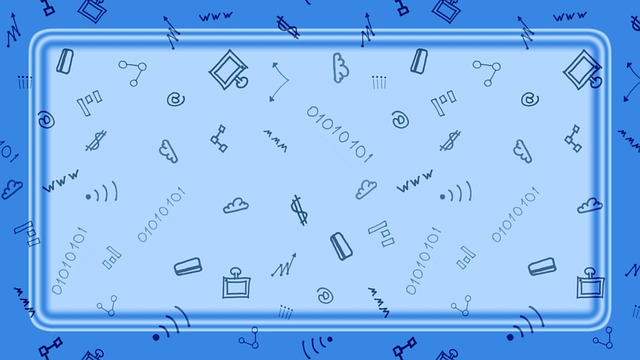Shopify AI chatbots are revolutionizing online retail by automating tasks, improving customer satisfaction, and enabling human agents to focus on complex issues. These virtual assistants integrate seamlessly with Shopify's platform, providing personalized product recommendations, handling queries, and tracking orders. Top solutions like LiveChat, Tidio, and Intercom offer advanced features such as natural language processing (NLP) and 24/7 availability. Integrating a Shopify AI chatbot boosts customer service, conserves time and resources, and enhances sales capabilities. Success is measured through key metrics like conversation volume, response accuracy, customer satisfaction (CSAT) scores, and time-to-resolution.
In today’s digital era, understanding your customer base is key to success on Shopify. A top-notch Shopify AI chatbot can revolutionize your online store, enhancing customer service and sales. This article delves into the essential role of chatbots in catering to Shopify’s unique needs, highlighting critical features to look for. We explore the best options available and provide a step-by-step guide to integration. Learn how to measure success by tracking key metrics for your Shopify AI chatbot, ensuring optimal performance and a positive impact on your business.
- Understanding Shopify and its Chatbot Needs
- Key Features of an Ideal Shopify AI Chatbot
- Top Shopify AI Chatbot Options in the Market
- Integrating a Shopify Chatbot: Step-by-Step Guide
- Measuring Success: Metrics to Track for Your Shopify Chatbot
Understanding Shopify and its Chatbot Needs
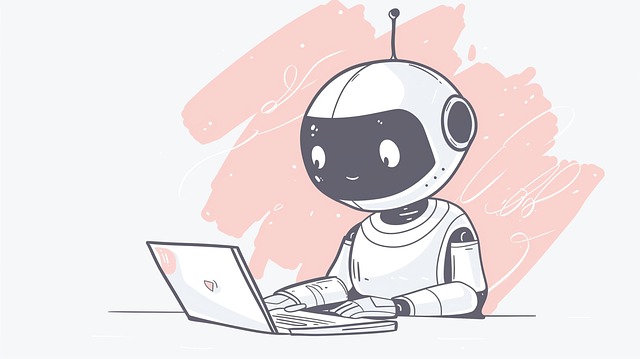
Shopify, as a leading e-commerce platform, has transformed how businesses operate and reach customers online. With millions of stores powered by its infrastructure, Shopify hosts a diverse range of products, from small-scale startups to large enterprises. As such, it’s crucial for these businesses to meet customer expectations in real-time, especially through instant support channels like chatbots.
Integrating an AI chatbot into a Shopify store offers numerous benefits. These virtual assistants can handle common queries, provide product recommendations, assist with order tracking, and even offer personalized shopping experiences. By automating these tasks, Shopify stores can improve response times, enhance customer satisfaction, and free up human agents to focus on more complex issues, ultimately driving sales and fostering stronger customer relationships in the competitive e-commerce landscape.
Key Features of an Ideal Shopify AI Chatbot

An ideal Shopify AI chatbot should possess several key features that enhance customer experience and streamline business operations. First and foremost, it must offer a seamless and intuitive conversational interface, enabling customers to interact naturally using text or voice commands. This includes understanding context, remembering user preferences, and providing personalized product recommendations based on previous interactions.
Additionally, the chatbot should integrate seamlessly with Shopify’s e-commerce platform, allowing for real-time inventory updates, order tracking, and efficient customer support. It must also be equipped to handle a high volume of concurrent conversations without compromising response times, ensuring that shoppers receive prompt assistance regardless of the load. Advanced features like multilingual support and AI-driven learning capabilities further enhance its utility, catering to diverse customer bases and continuously improving over time.
Top Shopify AI Chatbot Options in the Market
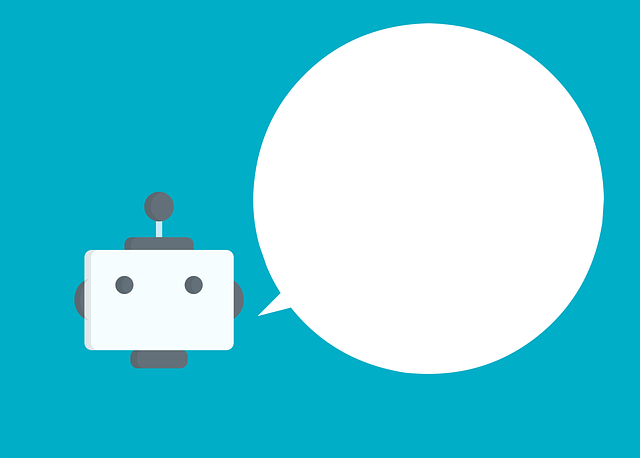
In today’s digital era, Shopify AI Chatbots have emerged as a game-changer for online stores, revolutionizing customer engagement and support. With a vast array of options available, business owners now have access to cutting-edge technology that can enhance their e-commerce experience. Among the top Shopify AI Chatbot solutions in the market, you’ll find powerful tools like LiveChat, Tidio, and Intercom. These chatbots offer advanced features such as natural language processing (NLP), 24/7 availability, and personalized customer interactions.
Integrating a Shopify AI chatbot can streamline various tasks, from answering frequently asked questions to processing orders and providing product recommendations. For instance, LiveChat’s AI-driven platform utilizes machine learning algorithms to understand customer queries, while Tidio leverages NLP to deliver contextually relevant responses. These top options not only boost customer satisfaction but also save time and resources for store owners, allowing them to focus on other critical aspects of their business.
Integrating a Shopify Chatbot: Step-by-Step Guide

Integrating a Shopify AI Chatbot is a straightforward process that can significantly enhance your online store’s customer service and sales capabilities. Here’s a step-by-step guide to help you get started:
1. Choose Your Preferred Shopify AI Chatbot: There are various options available, each catering to different business needs. Research and select a chatbot that aligns with your goals, whether it’s for customer support, product recommendations, or sales assistance. Look for features like natural language processing (NLP), conversational flow customization, and integration capabilities.
2. Set Up Your Shopify Store Account: Ensure you have access to your Shopify admin panel. Many chatbots offer dedicated apps within the Shopify App Store, making installation a breeze. Install the chosen chatbot app and follow the on-screen instructions. This usually involves granting necessary permissions and customizing settings to match your brand and store design.
3. Configure Chatbot Settings: Once installed, access the chatbot’s admin panel from your Shopify store. Here, you can tailor the chatbot’s behavior, including greetings, response templates, and triggers for initiating conversations. Set up rules to direct customers to relevant product categories or sales offers based on their inquiries.
4. Test and Train Your Chatbot: Before launching, test the chatbot extensively. Engage in mock conversations to ensure it provides accurate and helpful responses. Train the AI by inputting sample customer queries and providing appropriate answers. This process improves the chatbot’s NLP capabilities, enabling it to understand and respond to a wider range of user inputs.
5. Enable Chatbot on Your Website: After testing, make the chatbot live on your Shopify store’s frontend. Customers will now be able to interact with the AI through chat windows or pop-ups, enhancing their overall shopping experience.
Measuring Success: Metrics to Track for Your Shopify Chatbot

Measuring the success of a Shopify AI chatbot is crucial for understanding its impact and identifying areas for improvement. Key metrics to track include conversation volume, response accuracy, customer satisfaction scores, and time-to-resolution. Conversation volume indicates the level of engagement with your chatbot, while response accuracy measures how well it addresses customer inquiries.
Customer satisfaction (CSAT) scores, often gathered through surveys or ratings, provide insights into user experience. A higher CSAT score suggests that the chatbot is effectively providing valuable assistance. Time-to-resolution refers to the average time taken to resolve a customer query, with faster resolution times indicating improved efficiency and effectiveness of the Shopify AI chatbot.
When it comes to choosing the best chatbot for Shopify, understanding your platform’s unique needs and selecting an AI chatbot that offers key features like 24/7 availability, natural language processing, and seamless integration is paramount. Top Shopify AI chatbots on the market provide these capabilities and more, enabling you to enhance customer service, boost sales, and drive engagement. By following our step-by-step guide for integrating a chatbot and tracking essential metrics, you can harness the power of an AI assistant to elevate your Shopify store’s performance.