Selecting a WordPress chatbot plugin enhances user engagement by offering NLP, customization, ease of setup, support, analytics, and integration with existing content. Customization through WordPress search functionality enables personalized recommendations, improving user experience. Integrating the chatbot seamlessly with site search creates a fluid interface, leveraging accurate, contextually relevant data for meaningful interactions.
Build your own WordPress chatbot and elevate your website’s user experience. This comprehensive guide walks you through three crucial steps: selecting the perfect chatbot plugin, customizing it for seamless interactions, and integrating powerful WordPress search capabilities. By seamlessly blending intelligent automation with relevant content retrieval, your chatbot will enhance engagement, reduce support loads, and drive conversions. Discover how to harness the potential of AI-powered assistance on your WordPress site.
- Choosing the Right WordPress Chatbot Plugin
- Customizing Your Chatbot for Optimal User Experience
- Integrating WordPress Search with Your Chatbot
Choosing the Right WordPress Chatbot Plugin

When building a WordPress chatbot, selecting the appropriate plugin is a critical step. With numerous options available in the WordPress marketplace, it’s essential to choose one that aligns with your website’s unique needs and goals. The ideal chatbot plugin should offer advanced features like natural language processing (NLP), seamless integration with your existing WordPress content, and customization options to tailor the bot’s behavior.
Consider factors such as ease of setup, user-friendliness, and ongoing support when making your decision. Popular plugins often come with extensive documentation and active communities, ensuring you have access to resources and assistance during the implementation process. Additionally, look for plugins that provide analytics and reporting capabilities, enabling you to track chatbot performance and make data-driven adjustments over time.
Customizing Your Chatbot for Optimal User Experience
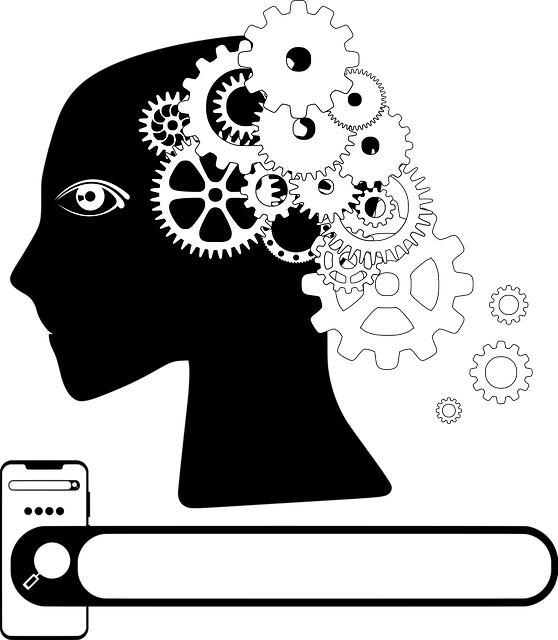
To create a truly engaging WordPress chatbot, customization is key. Tailoring your chatbot’s responses and interactions ensures a seamless user experience, encouraging visitors to engage further. Utilize WordPress search functionality to integrate relevant content from your site into chatbot conversations. By linking specific keywords or topics with tailored messages, you can provide accurate, contextually appropriate answers that keep users interested.
For example, if someone searches for “best coffee in town” on your website, your chatbot could offer a personalized recommendation and even include a link to the review page. This not only improves user experience but also drives more traffic to relevant content. Customization allows you to create a dynamic chatbot that feels like an extension of your WordPress site, enhancing its overall functionality and user appeal.
Integrating WordPress Search with Your Chatbot
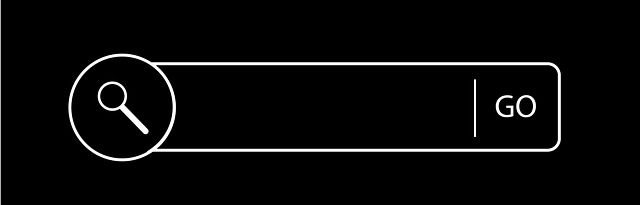
Integrating your WordPress chatbot with the site’s existing search functionality is a strategic move that enhances user experience and engagement. By seamlessly connecting the two, visitors can easily find relevant information while conversing with your bot. This integration allows users to transition smoothly from search queries to interactive conversations, creating a more fluid and intuitive interface.
WordPress offers robust search capabilities through its built-in tools, which can be leveraged to power your chatbot. When setting up your chatbot, ensure it pulls data from the WordPress search index to deliver accurate and contextually relevant responses. This process enables your bot to understand user queries and provide precise answers, making the interaction more meaningful and productive.
Building a WordPress chatbot can significantly enhance user engagement and improve website navigation. By choosing the right plugin, customizing its interactions, and integrating it with your existing WordPress search functionality, you can create an intuitive and interactive experience for visitors. These steps ensure that your chatbot becomes an effective tool for providing quick answers, guiding users, and potentially increasing conversions, making it a valuable addition to any WordPress site.
