Integrating a chatbot specifically designed for WooCommerce significantly improves online shopping by providing instant customer support and personalized interactions through AI technology. These chatbots efficiently handle FAQs, guide users through the checkout process, and automate routine tasks, thereby enhancing operational efficiency and customer satisfaction. They also enable merchants to offer tailored product recommendations, execute transactions, and gather valuable customer insights while maintaining an engaging and efficient shopping experience. A robust development environment, with a stable WordPress and WooCommerce setup supporting the latest PHP and MySQL versions, is crucial for integration. This environment should be secured with SSL encryption and configured with appropriate site settings to ensure smooth chatbot functionality. Rigorous testing within the development environment is necessary to confirm that the chatbot operates seamlessly with your WooCommerce system before going live. The technology stack for such a chatbot typically includes PHP, JavaScript (Node.js), and Python, leveraging libraries like TensorFlow or GPT models for advanced conversational capabilities. Regular updates and continuous improvements based on interaction logs are key to maintaining the chatbot's effectiveness in delivering a superior customer service experience on WooCommerce platforms.
Embarking on creating a chatbot for your WooCommerce-powered site can enhance customer engagement and streamline support. This article delves into integrating conversational AI within your e-commerce platform, guiding you through setting up a conducive development environment, selecting the optimal technology stack, and providing a comprehensive step-by-step process to build and integrate this interactive feature. With practical insights on testing, deployment, and maintenance, you’ll ensure your WooCommerce chatbot operates seamlessly, elevating user experience and driving sales.
- Understanding the Integration of Chatbots in WooCommerce Environments
- Setting Up Your Development Environment for a WooCommerce Chatbot
- Choosing the Right Technology Stack for Your WooCommerce Chatbot Project
- Step-by-Step Guide to Building and Integrating a Chatbot into Your WooCommerce Store
- Testing, Deployment, and Maintenance of Your WooCommerce Chatbot
Understanding the Integration of Chatbots in WooCommerce Environments

Integrating a chatbot within a WooCommerce environment can significantly enhance the online shopping experience by providing instant customer support and personalized interactions. A chatbot for WooCommerce can be programmed to assist with a variety of tasks, from answering frequently asked questions to guiding customers through the checkout process. This integration not only streamlines operations but also ensures that users receive timely assistance throughout their purchasing journey, leading to improved customer satisfaction and potentially higher conversion rates.
Moreover, leveraging a chatbot for WooCommerce allows merchants to automate repetitive tasks, thereby saving time and resources. These AI-powered assistants can be fine-tuned to handle complex inquiries, offer product recommendations, and even manage transactions, making the shopping experience both efficient and engaging. By implementing a chatbot, online store owners can capitalize on the conversational interface to drive sales, gather valuable customer insights, and provide a seamless interaction that rivals the personalized service of a physical retail environment.
Setting Up Your Development Environment for a WooCommerce Chatbot
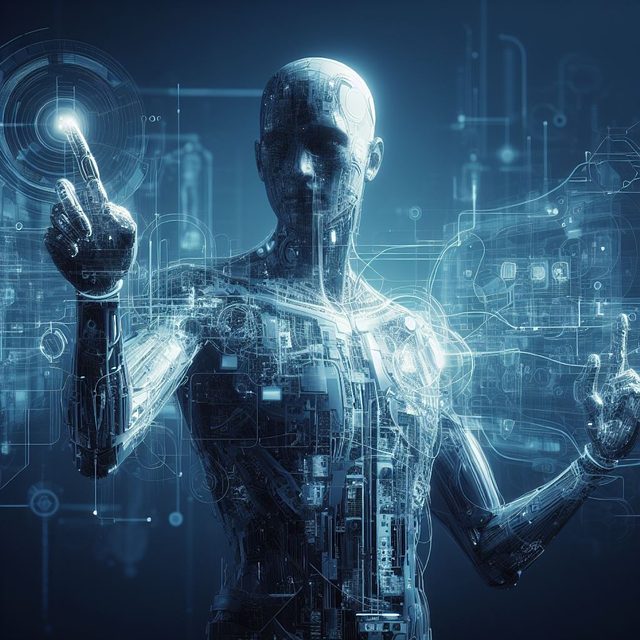
When embarking on the journey to integrate a chatbot into your WooCommerce platform, setting up a robust development environment is paramount. This environment should be configured with the latest stable version of WordPress and WooCommerce to ensure compatibility and security for the chatbot for WooCommerce you plan to build or implement. To initiate this process, begin by installing WordPress on your hosting environment. Choose a reliable host that supports PHP 7.4 or higher and MySQL 5.6 or later, as these are the minimum requirements for WooCommerce operations.
Once WordPress is up and running, proceed with the installation of the WooCommerce plugin. Ensure that you have activated all necessary plugins required for your store’s functionality, including WooCommerce, WooCommerce Services, and any other complementary plugins like WooCommerce Chatbot if you are using a pre-built solution. It is crucial to maintain an up-to-date system to leverage the latest features and security updates. After securing your environment with SSL encryption and configuring your general site settings, you can then focus on integrating the chatbot for WooCommerce. This integration will allow you to automate customer service interactions, answer frequently asked questions, guide users through the purchasing process, and ultimately enhance the shopping experience on your e-commerce site. Remember to test your chatbot thoroughly within this development environment before deploying it to production, ensuring that it functions seamlessly with your WooCommerce store’s operations.
Choosing the Right Technology Stack for Your WooCommerce Chatbot Project
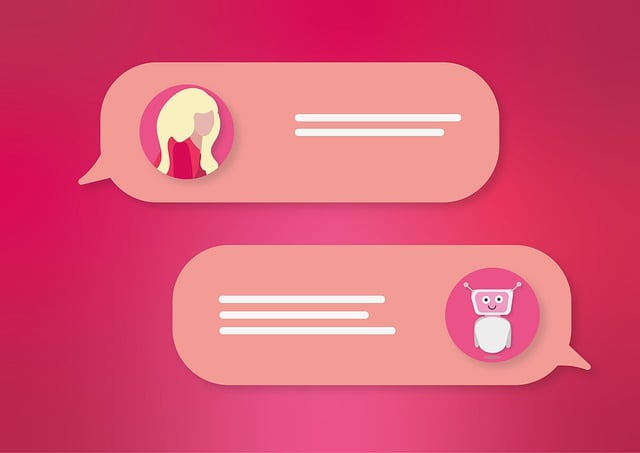
When constructing a chatbot for your WooCommerce platform, selecting the appropriate technology stack is crucial for ensuring both functionality and scalability. Your choice of frameworks, languages, and tools will impact the efficiency, user experience, and maintainability of your chatbot. For instance, integrating a chatbot with WooCommerce can be seamlessly achieved by leveraging WordPress’s built-in REST API, which allows for real-time communication between the chatbot and your e-commerce system. This integration enables the chatbot to retrieve product information, manage cart operations, and handle user queries effectively.
In terms of programming languages, PHP, as the backbone of WordPress and WooCommerce, is naturally a part of your tech stack. However, for the chatbot’s AI and natural language processing (NLP) capabilities, JavaScript, particularly Node.js, can be beneficial due to its vast ecosystem and support for NPM packages like Dialogflow or Microsoft Bot Framework. Additionally, for more advanced NLP tasks, Python might be integrated into your stack with libraries such as TensorFlow or OpenAI’s GPT models to provide sophisticated conversational experiences. The choice between these languages often comes down to the developer’s expertise and the specific requirements of your chatbot project. Regardless of the languages chosen, ensuring that your chatbot for WooCommerce is responsive, secure, and optimized for performance should be a top priority, guaranteeing a smooth interaction for customers and driving sales through improved customer service and engagement.
Step-by-Step Guide to Building and Integrating a Chatbot into Your WooCommerce Store

To enhance customer engagement and streamline support within your WooCommerce store, integrating a chatbot can be a game-changer. This step-by-step guide will walk you through the process of building and integrating a chatbot tailored for your WooCommerce site. Begin by selecting a reliable chatbot plugin compatible with WordPress and WooCommerce, such as ChatBot for WooCommerce or WP-Chatbot for Facebook Messenger. Install and activate this plugin on your WordPress dashboard.
Once the chatbot plugin is operational, customize its interface to align with your store’s branding. Define the chatbot’s responses and scripts by navigating to the plugin’s settings. Here, you can program common queries related to product inquiries, order statuses, and customer support concerns. Utilize the plugin’s features to set up automated messages that can guide users through their shopping experience, from selecting products to finalizing purchases. Additionally, ensure your chatbot is capable of handling FAQs effectively by integrating a knowledge base or frequently asked questions database. This will empower customers with instant answers, reducing the need for direct human intervention and enhancing overall efficiency.
Next, connect your chatbot to your WooCommerce store’s backend systems. This integration allows the chatbot to access product information, inventory levels, and order details in real-time. By doing so, your chatbot can provide accurate and helpful responses to customers, whether they are browsing or have already made a purchase. Test your chatbot thoroughly to confirm its functionality, from initiating conversations to processing orders. Making adjustments as necessary will ensure your chatbot operates smoothly and serves your customers’ needs efficiently.
Finally, optimize the chatbot’s performance by analyzing interaction logs. This data can help you refine the chatbot’s scripts, improve its functionality, and expand its capabilities over time. Regular updates and enhancements to your chatbot will ensure it remains a valuable asset to your WooCommerce store, providing customers with an improved shopping experience.
Testing, Deployment, and Maintenance of Your WooCommerce Chatbot

To ensure your WordPress chatbot effectively serves customers on your WooCommerce platform, rigorous testing is a non-negotiable step in the deployment process. Before going live, conduct thorough tests to confirm that the chatbot responds accurately to user queries, handles product information with precision, and seamlessly integrates with the checkout process. Utilize test accounts to simulate customer interactions across various scenarios, ensuring that the chatbot can handle a range of questions from shoppers, from item inquiries to payment concerns. Monitor the chatbot’s performance, checking for any lapses in understanding or issues in navigation that could frustrate users. Addressing these during testing will prevent potential hiccups post-deployment and enhance customer satisfaction.
Upon successful testing, deployment of your WooCommerce chatbot should be carefully managed. Choose a time when traffic is typically lower to introduce the chatbot without disrupting the shopping experience for a large number of customers. After going live, continuously monitor the chatbot’s interactions and performance through analytics tools. This will help you identify any immediate issues that need addressing, such as incorrect responses or functionalities not working as intended. Regular maintenance is crucial to keep the chatbot up-to-date with product changes and to refine its algorithms based on user feedback. Updating the chatbot’s knowledge base regularly, especially when new products are added or discontinued, will ensure it remains a valuable asset for your WooCommerce store. Regularly reviewing conversation logs can also provide insights into common customer concerns and guide you in making improvements to both the chatbot’s functionality and the overall customer experience.
In conclusion, integrating a chatbot into your WooCommerce environment can significantly enhance customer engagement and streamline support within your online store. By carefully selecting the appropriate technology stack and following a structured approach to development, you can effectively build and integrate a chatbot for WooCommerce. The detailed guide provided ensures that testing, deployment, and maintenance are approached with diligence, allowing your chatbot to function seamlessly and provide continuous value. With these steps in mind, your WooCommerce store is poised to benefit from the advanced capabilities of a chatbot, offering an improved shopping experience to your customers.
