Integrating a chatbot into your Shopify store can significantly improve customer engagement and streamline operational efficiency. Chatbots powered by AI are designed to provide instant support to customers, handling frequent inquiries, guiding purchases, and offering personalized product recommendations. They enable human agents to tackle more complex issues by automating responses to common questions. This shift not only accelerates response times but also contributes to a seamless shopping experience. To find the right chatbot for your Shopify store, explore the options in the Shopify App Store, each with its unique features tailored for e-commerce. Customize your chosen chatbot to reflect your brand's personality and maintain consistency across all customer interactions. Regularly monitor and analyze these interactions to ensure continuous improvement of the chatbot's performance, which is key to enhancing customer satisfaction and potentially increasing sales. Chatbots for Shopify are not just about automating responses; they offer a personalized shopping experience by engaging with customers in real-time, answering queries, and integrating with inventory management systems for accurate information. By focusing on natural language processing and customization, chatbots can become an integral part of your Shopify store's customer service strategy, driving growth through improved user satisfaction and conversion rates.
Explore the dynamic world of e-commerce enhancement with our in-depth guide on integrating chatbots into your Shopify store. This article meticulously evaluates top chatbot solutions tailored for e-commerce, highlighting their distinctive features and capabilities that can revolutionize customer interactions. Follow a clear, step-by-step process to successfully set up a chatbot on your Shopify site, complemented by real-world examples that demonstrate practical application. Learn strategies and tips designed to maximize customer engagement and sales through the power of chatbots on Shopify, ensuring your online store remains at the forefront of customer service innovation.
- Integrating Chatbots into Your Shopify Store: A Comprehensive Guide
- Assessing the Best Chatbot Solutions for E-commerce: Features and Capabilities
- Step-by-Step: Setting Up a Chatbot on Your Shopify Site with Real-world Examples
- Maximizing Customer Engagement and Sales with Shopify Chatbots: Strategies and Tips for Success
Integrating Chatbots into Your Shopify Store: A Comprehensive Guide
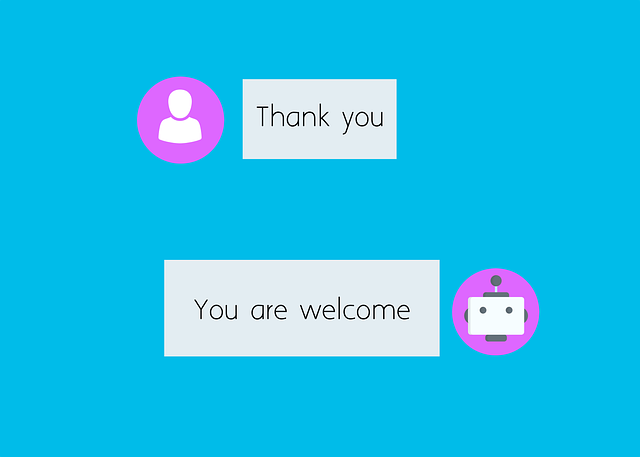
Integrating a chatbot into your Shopify store can significantly enhance customer engagement and streamline operations. Chatbots, powered by artificial intelligence, offer real-time assistance to shoppers, answering frequently asked questions, guiding them through the purchasing process, and providing personalized recommendations. By leveraging chatbot technology on your Shopify platform, you can automate responses to common inquiries, freeing up human customer service representatives to handle more complex issues. This not only improves response times but also contributes to a seamless shopping experience.
To implement a chatbot, begin by assessing the unique needs of your store and selecting a chatbot solution that aligns with your brand’s objectives. Shopify’s app store offers various chatbot applications, each with its own set of features and capabilities. After choosing an appropriate chatbot platform, you can embed it into your Shopify store using the provided integration tools. These chatbots can be programmed to engage with customers proactively or reactively, depending on your strategy. They can also be customized to reflect your brand’s voice and values, providing a consistent customer interaction across all touchpoints. Regularly analyzing chatbot interactions will help you refine its performance and ensure it remains an effective tool for enhancing customer satisfaction and driving sales on your Shopify store.
Assessing the Best Chatbot Solutions for E-commerce: Features and Capabilities

Chatbots have become indispensable tools in the e-commerce space, offering a seamless and interactive way for businesses to engage with customers. When evaluating chatbot solutions for an e-commerce platform like Shopify, it’s crucial to consider the features and capabilities that align with the unique needs of online retailers. A top-performing chatbot for Shopify should possess advanced natural language processing (NLP) abilities to understand and respond to a wide array of customer inquiries accurately. This includes handling complex queries related to product specifications, inventory updates, and order tracking.
Moreover, the best chatbot solutions are equipped with integration capabilities that allow them to sync effortlessly with Shopify’s inventory management system. This ensures that the information provided to customers is up-to-date and relevant. Additionally, these chatbots should support personalized shopping experiences by offering product recommendations, answering FAQs, and guiding users through the purchasing process. They must also be designed with a user-friendly interface, enabling even non-technical shop owners to deploy and customize them according to their brand’s voice and customer service standards. By prioritizing these features and capabilities, chatbot solutions can significantly enhance the e-commerce shopping experience on Shopify, leading to increased customer satisfaction and sales.
Step-by-Step: Setting Up a Chatbot on Your Shopify Site with Real-world Examples
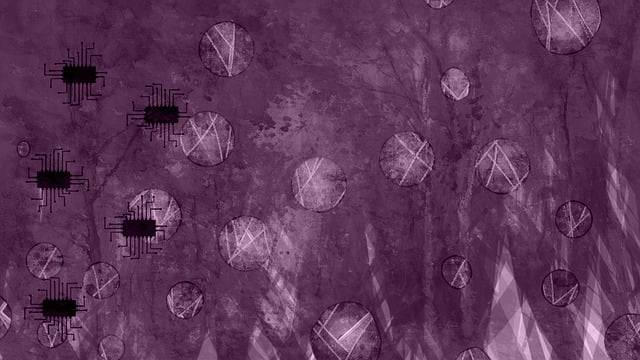
To integrate a chatbot into your Shopify site, the process is both straightforward and highly beneficial for enhancing customer engagement and streamlining support. Begin by selecting a chatbot app from the Shopify App Store that aligns with your business needs; apps like Tidio Live Chat or Gorge are popular choices. Once installed, navigate to the ‘Apps’ section of your Shopify dashboard, locate your newly added chatbot app, and activate it. This will provide you with a unique piece of code, which you should embed into your Shopify theme. To do this, access your theme’s settings, find the ‘Theme code editor,’ and paste the chatbot code snippet into the appropriate area, typically before the closing “ tag. Save your changes, and the chatbot will be live on your site.
Customization options abound to tailor the chatbot to your specific requirements. You can set up predefined responses, create a knowledge base for the bot to draw from, and define triggers that initiate the chatbot’s intervention at critical points in the customer journey. Real-world examples of successful chatbot implementation include personalized greetings upon website entry or offering proactive assistance during checkout. Additionally, post-purchase support through chatbots can answer FAQs, provide order tracking information, and even handle returns or exchanges, thereby providing a seamless customer experience. Monitoring the chatbot’s performance is crucial for continuous improvement; analyze conversation logs to identify areas for refinement and update your chatbot’s scripts accordingly. Regular updates will ensure your chatbot remains effective in assisting customers on your Shopify site.
Maximizing Customer Engagement and Sales with Shopify Chatbots: Strategies and Tips for Success
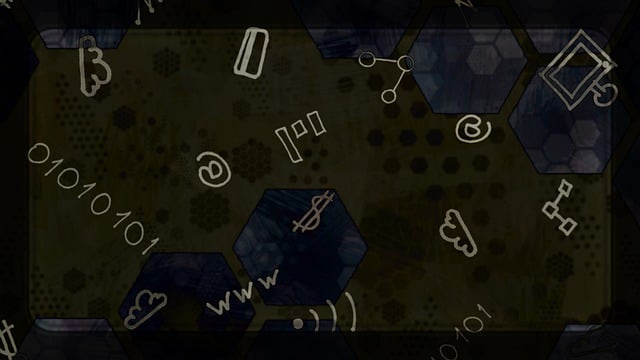
Shopify merchants looking to enhance customer engagement and drive sales can leverage the power of chatbots. These AI-driven tools offer a dynamic way to interact with customers in real-time, providing instant support and personalized shopping experiences. To maximize the potential of Shopify chatbots, it’s crucial to integrate them seamlessly into the customer journey. By implementing conversational flows that mimic human interaction, chatbots can effectively guide users through the sales funnel, answering queries, recommending products, and even handling transactions.
Success with Shopify chatbots hinges on strategic deployment and continuous optimization. Merchants should customize their chatbot scripts to reflect their brand’s voice and ensure they are equipped to handle a wide range of customer inquiries. Regular analysis of chat interactions can reveal patterns and insights, allowing for refinements that improve user satisfaction and increase conversion rates. Additionally, integrating chatbots with CRM systems can provide a more cohesive customer experience by leveraging past purchase history and preferences to tailor conversations and offers. By following best practices in design, implementation, and ongoing management, Shopify store owners can create chatbot experiences that not only engage customers but also contribute significantly to sales figures.
In conclusion, integrating a chatbot into your Shopify store can significantly enhance customer engagement and drive sales, transforming online shopping into an interactive and efficient experience. By carefully assessing the available chatbot solutions and understanding their unique features and capabilities, e-commerce businesses can select the ideal tool to meet their specific needs. The step-by-step guide provided offers a clear path for setting up a chatbot on your Shopify site, complemented by real-world examples that illustrate best practices in action. With strategic implementation of chatbot functionalities, retailers can tap into the power of these AI-driven assistants to not only improve customer service but also to foster stronger relationships with their clientele and increase conversion rates. Embracing chatbots as part of your Shopify e-commerce strategy is a move towards staying competitive in today’s digital marketplace.
