WooCommerce AI chatbots are 24/7 virtual assistants that transform online shopping through natural language processing, providing support, answering queries, and offering personalized product recommendations. They gather customer insights, enhance brand loyalty, and drive sales growth by learning from interactions. Top platforms like Tidio, LiveChat, and Intercom offer multi-language support, machine learning algorithms, and seamless integration with WooCommerce data. To implement, choose a reliable platform, define use cases, create conversation flows, train the chatbot, integrate it into WooCommerce, and monitor KPIs for continuous improvement.
“Unleash the power of artificial intelligence in your WooCommerce store with the best AI chatbots! This comprehensive guide explores how these virtual assistants can revolutionize customer engagement. From understanding their role and reaping benefits like 24/7 support and personalized interactions, to a step-by-step implementation process, we’ve got you covered. Discover top platforms, key features, and essential metrics for evaluating success. Elevate your online retail experience with WooCommerce AI chatbots today!”
- Understanding WooCommerce AI Chatbots: Their Role and Benefits
- Top WooCommerce AI Chatbot Platforms and Features
- Implementing WooCommerce Chatbots: A Step-by-Step Guide
- Measuring Success: Key Metrics for Evaluating Your WooCommerce Chatbot Performance
Understanding WooCommerce AI Chatbots: Their Role and Benefits
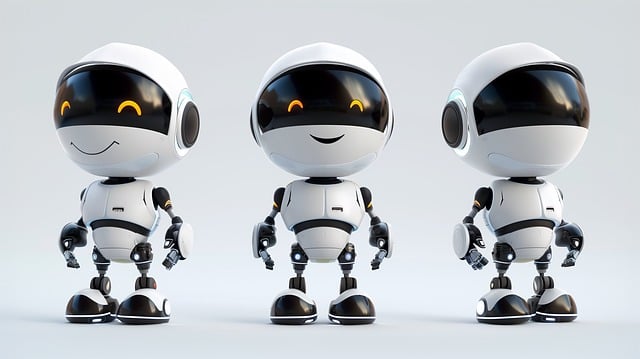
WooCommerce AI chatbots are intelligent virtual assistants designed to enhance the online shopping experience for customers using WooCommerce platforms. These chatbots leverage artificial intelligence and natural language processing technologies to engage with visitors, answer queries, and guide them through the purchasing process. By integrating a WooCommerce AI chatbot, businesses can provide 24/7 customer support, instantly address common questions, and offer personalized product recommendations, thereby increasing sales and improving customer satisfaction.
The role of these chatbots extends beyond basic query resolution. They play a strategic part in gathering valuable customer insights, understanding purchase patterns, and providing tailored marketing solutions. With their ability to learn from interactions, WooCommerce AI chatbots can adapt to individual user preferences, making each shopping experience unique and memorable. This level of personalization not only boosts sales but also fosters stronger brand loyalty among customers.
Top WooCommerce AI Chatbot Platforms and Features

The integration of WooCommerce AI Chatbots is transforming the way e-commerce businesses interact with their customers, offering 24/7 support and enhancing user experiences. Top platforms like Tidio, LiveChat, and Intercom boast advanced natural language processing (NLP) capabilities, enabling chatbots to understand customer queries and provide accurate responses. These chatbots can handle a range of tasks, from answering product questions to facilitating checkout processes, thereby increasing sales conversions.
Key features distinguishing top WooCommerce AI Chatbot platforms include personalized messaging, integration with WooCommerce data for contextual conversations, multi-language support, and analytics tracking to measure chatbot performance. Some advanced models even employ machine learning algorithms, allowing them to learn from customer interactions and continually improve their responses over time. These features collectively contribute to creating a seamless shopping experience, building brand loyalty, and driving business growth in today’s competitive online marketplace.
Implementing WooCommerce Chatbots: A Step-by-Step Guide

Implementing WooCommerce AI Chatbots is a strategic move to enhance customer engagement and streamline sales processes. Here’s a step-by-step guide to get you started:
1. Choose the Right Platform: Select a reliable WooCommerce AI chatbot platform that integrates seamlessly with your store. Look for options offering natural language processing, 24/7 availability, and customizable scripts to tailor interactions to your brand voice.
2. Define Use Cases: Identify key areas where a chatbot can provide value. Common scenarios include answering product queries, guiding customers through checkout, providing order status updates, and offering personalized recommendations based on browsing history.
3. Create Chatbot Flows: Design logical conversation flows that mimic human interactions. Map out different user paths, anticipate questions, and plan relevant responses. Utilize branching logic to create dynamic dialogues that adapt to user input.
4. Train and Test: Feed the chatbot with product data, FAQs, and common customer inquiries. Train it using machine learning algorithms to learn from user interactions and improve accuracy over time. Thoroughly test the chatbot across various scenarios to ensure accurate responses and seamless functionality.
5. Integrate into WooCommerce: Install the chosen chatbot plugin within your WooCommerce store. Configure settings, customize appearance, and link the chatbot to essential data sources like product catalogs, order systems, and customer accounts for a smooth user experience.
6. Launch and Monitor: Deploy the chatbot on your live site and closely monitor its performance. Analyze user interactions, gather feedback, and make necessary adjustments to refine the chatbot’s effectiveness and ensure it aligns with your business goals.
Measuring Success: Key Metrics for Evaluating Your WooCommerce Chatbot Performance
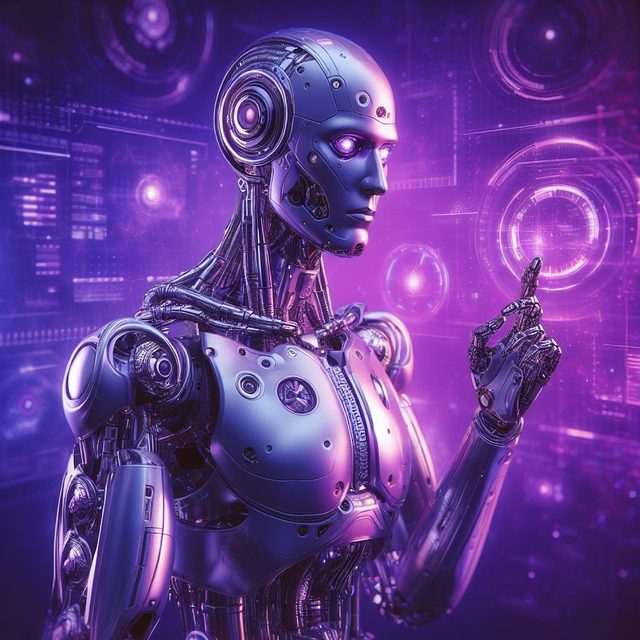
Measuring the success of a WooCommerce AI chatbot is crucial for understanding its impact and identifying areas for improvement. Key metrics to evaluate performance include conversation volume, which gauges the number of interactions the chatbot has with customers. Higher interaction rates suggest increased engagement and potential sales boost. Another vital metric is conversion rate; tracking how many leads convert into customers after chatting with the AI assistant can demonstrate its effectiveness in guiding purchases.
Customer satisfaction scores are also essential, as they reflect user experience and feedback. Analyzing these metrics allows for fine-tuning chatbot responses and ensuring they meet customer expectations. By monitoring these key performance indicators, WooCommerce store owners can optimize their AI chatbots to enhance sales and deliver a seamless shopping journey.
WooCommerce AI chatbots are transforming the way online stores interact with their customers, offering instant support, personalized experiences, and increased sales. By implementing these intelligent assistants, businesses can enhance customer satisfaction, streamline operations, and stay ahead in the competitive e-commerce landscape. With various platforms available, from intuitive drag-and-drop builders to advanced AI models, the possibilities for success are vast. Following a well-planned implementation strategy and tracking key performance metrics, merchants can unlock the full potential of WooCommerce AI chatbots, ultimately driving growth and improving overall user experiences.
